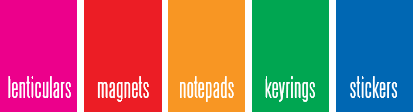

Instruction for file preparing
Lenticular can be laminated with paper or foil with overprint. They can have also selfadhesive paper, magnetic foil, foam, cork or a special anti-slip layer at the back side.
The final file preparing for 3D printing is made by -. We need from our clients just the base files, prepared like following:
Layred 3D: The feeling of depth at the picture is reached by placing of flat elements on layers, which seem to be in a different distance from observer’s eyes. The following rules must be obeyed to get the best possible effect and get all the advantages of this effect:
- The layers must be „full” (without „holes” behind the cut elements).
- The background layer must include as many contrasting details as possible (pattern). The 3D effect can’t be created on plain background.
- The elements put on different layers should cover eachother particulary. This intensifies the illusion of “depth”.
- The most important details should be put on layer „zero”, so they can be good legible and sharp (the elements on the background and in front of the layer „zero” are a little blurred).
- The project cannot be too dark. Light, intensive and „warm” colours should be put in the front.
- The font (text) cannot be too small (this rule is valid for all imprints on lenticular foil).
- The project must include „bleed”, especially for the left and right side. The size of „bleed” depends on project, total size of the imprint and planned „depth”.
Flip: Depending on the angle of view we see 2 – 3 different pictures. They change in jumps, not fluently.
- The best effects are reached by using of two pictures with similar colours. Changing of two contrasting pictures is possibile, but it can result in particular appearing of both pictures at the same time.
- The pictures change by moving up-and-down (lenses horizontal) or left-to-right (lenses vertical). Better results are achieved definitely by up-and-down movement.
Morphing: The pictures change fluently one into another.
- The project should contain the first and the last sequence. The transitional sequences are generated by - using appropriate software.
- The best effects are achieved by using the same background and similar shapes of both objects.
Animation: This effect is suitable for showing of several or over a dozen of movement sequences. The final effect seems to show a fluently change of scenes like in a short movie. Of course the lenticular foil is not a TV screen and the client must remember that the sequences will recur in a short time interval.
Photo 3D, virtual 3D: Both effects are suitable for showing of full three-dimensional objects which seem to move round particulary when they are viewed at different angles.
- File preparing rests on generating project in a suitable software (Virtual 3D) or arranging a special photographic session (Photo 3D).
- Just small objects are suitable for the session (contact with our DTP is needed for detailed suggestions to the session arrangement).
- Generating of full 3D is impossible by using just one single picture.
The information above is just general and don’t include all effect possiblities or suggestions for project preparing. Please contact - for free graphical help.
Printing files:
- bitmaps, resolution 300dpi
- texts in curves (vectorised)
- bleed (depends on project)
- CMYK colours
- format: *eps, *cdr, *ai, *psd, *tiff, *jpg (prepared for PC)